Headphones JBL Quantum ONE ($ 255) is a brand new gaming headset suitable for any game format! Due to strong competition in the segment gaming headphone, the company has combined cutting edge technology and features into the flagship wired headset, Quantum One. The JBL Quantum ONE USB Sound Mixer is more suitable for for computerthan PS4 or Xbox.
This is a unique model in the Quantum series of the popular JBL brand got amazing surround sound, intuitive ergonomics and a comfortable fit on the ears!
Added to this was programmable color lighting, head tracking and even active noise cancellation (rare feature for gaming headsets).
Advantages and disadvantages
![]()
- Great sound
- Noise canceling function
- Adaptability to any system
![]()
- High price
- Difficult setup
- 3D sound is not effective enough
Equipment and characteristics
Set
- JBL Quantum ONE headphones
- 3.5mm audio cable
- Calibration microphone
- Detachable directional microphone
- Windproof foam for microphone
- Adapter cable from Type-C to Type-A with "game-chat" balance adjustment scale
- Quick Start Guide

Characteristics
| Parameter | A type |
|---|---|
| A type | wired headphones |
| Signal transmission method | Wired |
| Construction type | Fullsize |
| Backlight | Yes, multicolored |
| Mount | Headband |
| Acoustic design | Closed |
| Frequency | 20 - 40,000 Hz |
| Power | 30 mW |
| Microphone | Yes, removable |
| Connectors | USB, jack 3.5 mm |
| Length of cable | 1.2 m |
| Active noise cancellation | there is |
| Weight | 369 g |
| Colour | the black |
| Price | 255$ |
Read also: Best monitor headphones
JBL Quantum One: gaming headphones review

JBL Quantum One is the company's first gaming headphones! The JBL brand name has become a household name when it comes to high quality music devices, from headphones and speakers to studio equipment. If anything, it's odd that the company has never tried to make a gaming headset before, as the detailing of the sound and the clean operation of the microphones are the hallmarks of JBL.
The main competitors are: HyperX Cloud Flight S, HyperX Cloud Alpha S and HyperX Cloud Orbit S.

So it comes as no surprise that the JBL Quantum One Gaming Headphones sound great and let you chat without any noise or interference. The gadget turned out to be ideal for games on both PC and PS4 and Xbox consoles, as it blocks more external sound than a standard gaming headset. However, it's hard to say that the new additional features justify the high cost. The JBL Quantum One headphones are currently priced at $ 255 (19,000 rubles).
If you're looking for a customizable gaming headset that can handle 3D and Hi-Res Audio, our JBL Quantum One review will explain why you should buy, or at least consider buying, an excellent gaming headset for $ 255. The JBL Quantum One headphones are good and very good, but not too many differences from other best gaming headsets.
Video review
JBL Quantum One: Gaming Headphone Design
The JBL Quantum One gaming headset looks rather complicated, this design certainly cannot be called minimalistic. Every part of it looks intricate, from the black plastic case with large engravings on the headband and ear buds to the orange and black braided cable. These are large headphones weighing 360 grams, with a massive headband and overlays.

The JBL Quantum One is perfectly laid out and just can't be awkward. These volumes are the exact opposite of most sleek, small-sized devices - the trend set by the gaming headphone industry today.

JBL Quantum One headphones: control and ergonomics
The device allows you to manage settings and functionality in several ways.The right earbud has a button to activate noise canceling, a button to center the head-tracking, a volume rocker, a microphone mute button, a USB-C port, a 3.5mm audio port, and a detachable flex microphone.

The model also received a mixer for the balance of the sound of the game and chat. But I'll say right away that the design is not the most convenient: the mixer can move when you turn your head or make any rare movement. I would be glad if it was possible to use the headset without a mixer. But that's not an option, at least if you're using the supplied USB cable.
You can connect the JBL Quantum One via a 3.5mm audio cable, which is required on an Xbox One or Nintendo Switch in handheld mode.

JBL recommends using the 3.5mm jack for the PS4 and the USB for the switch in pairing mode, which raises questions as the PS4 already supports USB connectivity.
JBL Quantum One: comfort and construction
The first thing I noticed when reviewing the JBL Quantum One headphones is that they are much denser than most gaming headsets. The ear cups covered the ears very tightly. At first I thought there would be discomfort in a couple of hours. But while the Quantum One gaming headset pushed a little harder than desired, the pressure was never painful or annoying.

In truth, I really liked the snug fit because it effectively blocked out outside noise. While testing the JBL Quantum One, my colleague watched a movie next to me. And as soon as I started playing in the brand new Quantum One headset, I absolutely did not hear the sounds from the movie, which allowed me to abstract myself into my own game world and my favorite music. Wired headphones also received electronic noise canceling, but most likely you won't even need it for the reason described above.

The only flaw in the construction design is the fit of the JBL Quantum One. The gaming headset uses the old type of plastic cutouts rather than the more attractive steel strip. The teeth are not numbered, so the selection is the ideal size.
My colleague Pavel Zhukov also tested these headphones. And as an experienced gamer called them tougher than he expected. After a few hours of playing, they began to cause inconvenience and discomfort. So I recommend that you definitely try on and test the JBL Quantum One gaming headphones before buying.
JBL Quantum One: performance
I tested the JBL Quantum One headphones with Doom Eternal, Shadow of the Tomb Raider, Age of Empires II: Definition Edition and World of Tanks to see how well the headset performs with different genres of games. In all fairness, the gadget delivers great, reliable sound. Demons in Doom Eternals, obedient villagers in Age of Empires, ancient deadly traps in Tomb Raider and sonorous attacks on tank armor in World of Tanks sounded vivid and realistic. The JBL Quantum One headphones created the perfect and effective balance of dialogue, music and sound effects, allowing me to hear all three without belittling any of them.
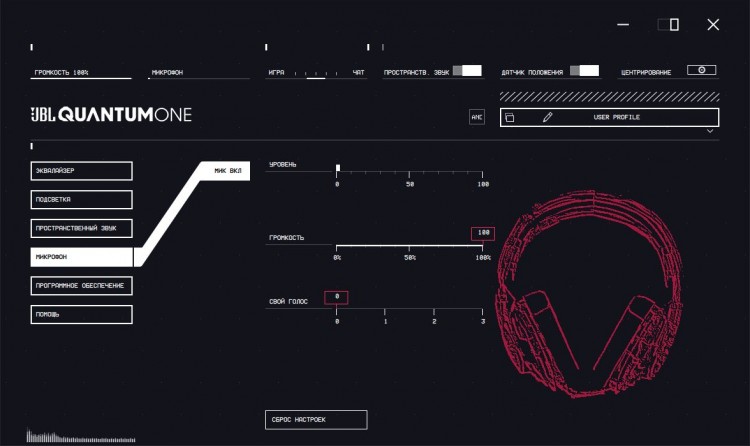
Customizing your personal gameplay is fashionable thanks to JBL Quantum ENGINE software. This program comes with a variety of preset EQ options, including those that optimize the sound environment for FPS gameplay or even long gaming sessions. You can also toggle 3D surround sound and 360 sound - a nice addition to the great headphone functionality!
Read also: Headphones for streaming rating
JBL Quantum One: an overview of the features of work
The JBL Quantum One gaming headset has a huge variety of features that theoretically justify the $ 255 price tag. With Quantum ENGINE software, you can set EQ parameters, adjust RGB lighting (the headphones have cool lighting) and microphone levels, and activate spatial audio parameters.
Alas, you cannot create separate profiles or link them to games, so you have to constantly manage and configure for each new application.

Spatial sound is a defining feature of the Quantum One, and I'll come back to that shortly. But first I have to point out how horrible the installation process for this headset is. I have a lot of experience using and testing headphones and headsets, but I can't think of a single device with a more confusing setup or less intuitive troubleshooting process. Of course, this is a long-standing problem: JBL has written a very long list of instructions for the JBL Quantum One headphones, where you can find absolutely all the answers. But even with her, I managed to ruin everything.
To put it simply, Quantum One uses three separate drivers to work with Windows, and you'll have to manually uninstall them and then reinstall them. The driver requires you to manually adjust the advanced audio settings in the control panel, otherwise you will not be able to get surround sound. But when I switched to the correct driver, the Quantum One headphones stopped playing sound altogether.
When using for the first time, it is recommended to perform the following setting:
- Open sound settings
- In the "Playback" group, highlight the "JBL Quantum One Game" item and select "Set Default Device"
- Highlight 'JBL Quantum One Chat' and select 'Set Default Communication Device'
- In the Recording group, highlight JBL Quantum One Chat and select Set Default Device
- In the chat application, select "JBL Quantum One Chat" as the default audio device
To fix this problem, I had to uninstall and reinstall six different drivers as well as the Quantum ENGINE software! But even that didn't help. Realizing the hopelessness of the situation, I reset the headset settings, after which everything worked fine. So the term "Plug and Play" is definitely not about JBL Quantum One.
It's good that such a headset is aimed not only at games, but also at audiophiles. I just can't provide a gamer who can withstand the entire installation process.
When everything is ready, you can use Quantum SPHERE 360: JBL technology that tracks your head position and adjusts surround sound accordingly. I admit it sounds exciting in words. But in practice, this is absolutely not noticeable. And even during the highest FPS level, my head almost never drastically changed position.
Perhaps if you have a giant curved monitor, 3D sound can add a lot to the game, but in all other cases, the function is completely useless, since your gaze is always fixed on one place.
It's an interesting technology, but I don't think it's worth the money the manufacturer is asking for.
Read also: Best full-size headphones
JBL Quantum One: sound and music
Since JBL is primarily a music accessories company, it's no surprise that the Quantum One headphones are great for any music genre. I listened to tracks from different bands and artists: Noize MC, Spleen, Rolling Stones and Korzh. In each case, the vocals were bright and clear, and the instruments impressed with dynamics and realism.
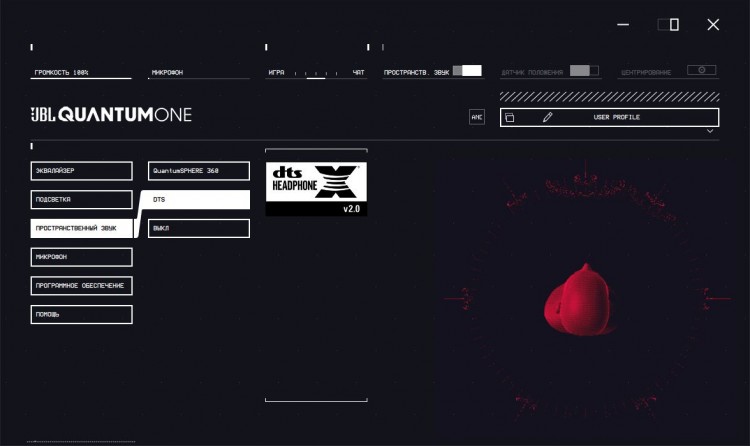

The JBL Quantum One has also received Hi-Res Audio certification - a rarity among gaming headsets. Without going into details, this means that, you can listen to any type of audio files without loss of sound quality. Quantum One will be able to reproduce them with perfect fidelity. By a combination of factors, it is too expensive to just listen to your favorite tracks. But if you just like to sit at home and listen to music in a calm atmosphere, without distraction, then you will definitely be satisfied with Quantum One.
JBL Quantum One review results
In the JBL Quantum One review, I was convinced that the new model was well-designed and well-designed. The gaming headset sounds great, and there is no need to talk about the comfort of the fit. You can customize the earbuds for your favorite games and also use with any system on the market.

On the other hand, such a pleasure is quite expensive, given the set-up and maintenance issues.In addition, the features of the device's functionality (SPHERE, ENGINE) are not impressive, and in my experience they add little to games, and even less make them much better.
The JBL Quantum One is a great gaming headset that many gamers will love, but only if you're willing to commit to such a big budget. Personally, I'm interested in all the new JBL headphones, which start at $ 40 (the company has a lot of similar options). Summarizing all of the above, the JBL Quantum One gaming headphones have a huge number of advantages, there is little to complain about. But the negative is only the setting and the cost, but I think the price will fall over time.





