HUAWEI has made significant improvements in the audio segment, starting with FreeBuds 3 and FreeBuds 3i Last year. For 2020, HUAWEI there is a line of excellent headphone for music, from great-sounding FreeLace Pro to premium FreeBuds Pro.
However, in 2020, the company decided to create full-size headphones HUAWEI FreeBuds Studio Is the first such product of the company. The timing was right, as Apple just announced its own similar product with AirPods Maxwhich is one of the main competitors of FreeBuds Studio.
Therefore, today we present a review of HUAWEI FreeBuds Studio - the first wireless noise canceling headphones of this brand.
Advantages and Disadvantages of HUAWEI FreeBuds Studio
![]()
- Great design;
- Good battery life
- High quality sound;
- First-class noise cancellation;
- Touch gestures;
- Connecting multiple devices;
- Wear detection.
![]()
- No IP waterproof (beware of rain);
- Some features are only available for HUAWEI phones;
- Only two colors of headphones;
- The pillows cannot be removed by yourself.
Completeness and characteristics
Set
- HUAWEI FreeBuds Studio Headphones
- USB Type-C charging cable
- Hard case
- Documentation

Characteristics
| Parameter | A type |
|---|---|
| Design | Full-size, closed swivel bowls |
| Connection | Bluetooth v 5.2 |
| Actions | 10m |
| Dynamics | 40mm |
| Noise suppression | Active (anc) |
| Volume control | there is |
| Control | Sensory |
| Food | Battery |
| Charging | USB Type-c |
| Capacity | 410 mAh |
| Working hours | 24 h |
| Charging time | 1 h |
| Frequency Response Range | 4-48000 Hz |
| Weight | 260 g |
| WxHxT | 150x165x81.5 mm |
| Number of microphones | 8 |
| Colour | Gold, black |
HUAWEI FreeBuds Studio Review

Wireless headphones FreeBuds Studio is available in gold and black and weighs 260 grams - quite small considering the size. The claimed 24 hours of battery life (ANC off) is achieved thanks to a 410mAh battery that charges via USB Type-C.
Two 40 mm dynamic drivers with an operating frequency of 4 Hz to 48 kHz are responsible for the sound, which is outside the audio range perceived by the human ear. Intelligent Dynamic Noise Canceling is possible thanks to six microphones inside the headphone structure (eight in total, four on each side).

Other hardware components include radios for Bluetooth 5.2 connectivity, three buttons (two on the right for power and Bluetooth, and one on the left for toggling ANC modes). There is a touchpad on the outside of the right earpiece for gestures and touches, as well as a microphone, capacity, IMU, and premium audio codec chip.
HUAWEI FreeBuds Studio Video Review
FreeBuds Studio Design and Construction

When reviewing FreeBuds Studio, it was immediately obvious that the headphones were premium. And right after unpacking. They come in a very nice carrying case (not leather) that will definitely protect your device while traveling.
The upper part of the headband is made of soft-touch plastic, and the lower part that contacts your head is made of eco-leather (like the speaker cushions on your ears), with a soft lining in the middle. The pillows themselves are soft to the touch and fit very comfortably. The chassis is made of metal and the adjustment of the two earbuds is very precise and tight. The back of the earbuds and the outer shell are made of polycarbonate, the overall look and feel of FreeBuds Studio is excellent.

You will be surprised how light and soft they are.After a while, you will forget that you are wearing them. This is the complete opposite of some other headphones, in which it is impossible to listen to music after a couple of hours. After wearing FreeBuds Studio for a long time, ears do not sweat, which cannot be said about 90% of other models. Alas, the ear pads are not removable, which can cause some wear problems over time.

The arrangement of buttons on both sides takes just a couple of hours to get used to.
HUAWEI FreeBuds Studio sound quality
The 40mm dynamic drivers have met all expectations, however, as mentioned earlier, you need to make sure the headphones fit snugly. Why is this so important? HUAWEI uses the TAT (Tee Audio Tube) structure, which is responsible for connecting the inner ear to the front and rear sound cavity. In addition to balancing the air pressure in the ears and ensuring a comfortable fit, the TAT structure also filters out medium and high frequency noise.
Simply put, these on-ear headphones sound really cool. Thanks to the very wide frequency response, you can be sure to hear even the deepest bass as well as the highest sounds.

HUAWEI designed FreeBuds Studio with Hi-Fi in mind. The driver's potential is complemented by an audio codec chip that has less distortion and low noise, while providing a higher dynamic range.
To use the full potential of your headphones, you need to make sure your music is of high quality. When it comes to sound quality, audiophiles know that the overall quality of the entire system will be as good as the weakest component. It doesn't matter how perfect your headphones are as long as you listen to low quality music.
However, when playing music at very high bit rates, you will be more than satisfied with the sound quality of FreeBuds Studio. The high-definition L2HC codec allows headphones to transmit audio at up to 960 kbps. This more than doubles the frequency and nearly quadruples the bit rate of the AAC codec for 24-bit audio.
If you're not overly keen on technology and all of the terminology above, all you need to know is that you definitely won't be disappointed with the choice. You will love the sound and the music you hear. You will even be able to hear snippets or musical parts in songs that you didn't even know about.
Noise suppression
Like other products in the FreeBuds and FreeLace family of headphones, FreeBuds Studio has its own HUAWEI Active Noise Canceling System. If you recently owned a HUAWEI or HONOR phone, you can fine tune ANC in the AI Life app by selecting Ultra, Cozy and General modes. They regulate ANC and work more or less actively depending on your environment.
If you are using FreeBuds Studio with another phone (such as an iPhone), you can only choose one of the following three modes: ANC On, Awareness, and ANC Off.
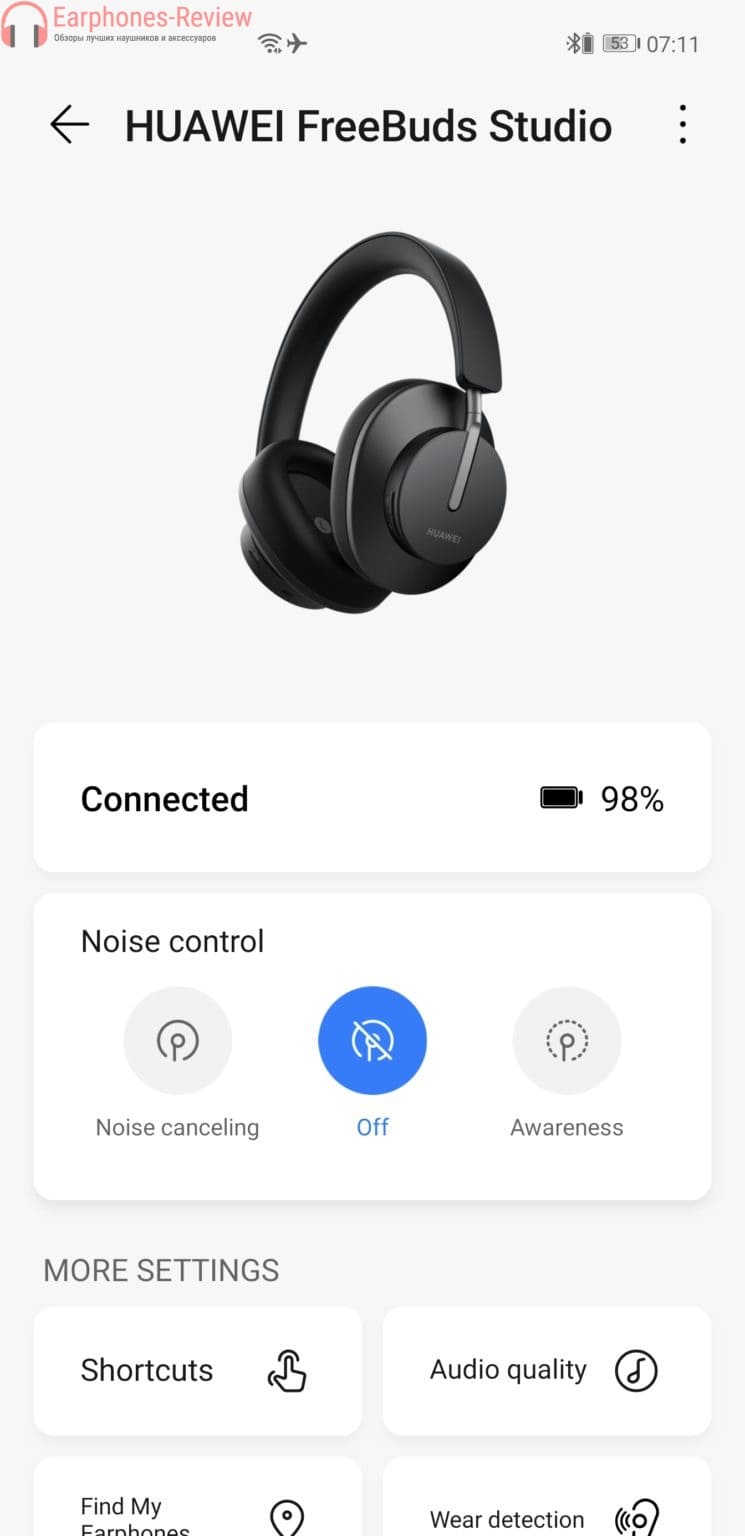
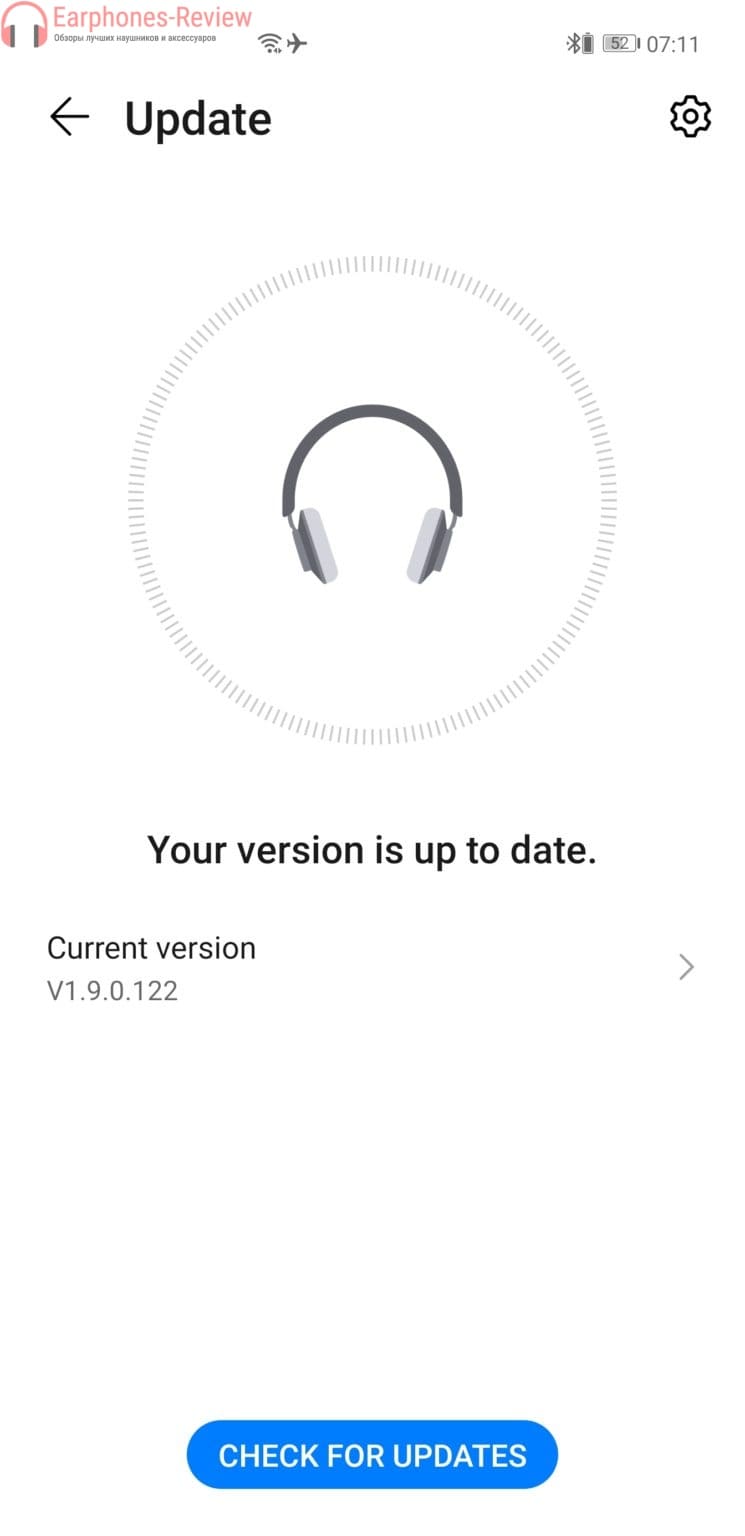
Smart Mode skips ambient sound, so you'll always be aware of what's happening around you while listening to music. Voice Mode, which you can enable in the AI Life app, will only allow human voices to pass through while blocking out other ambient sounds.
Noise cancellation extends to phone calls as well. FreeBuds Studio uses six microphones to improve call quality. According to HUAWEI, “The four outward-facing microphones effectively pick up human voices from background noise based on beamforming techniques. The other two inward-facing microphones channel the sound of the voice into the ear and prevent strong wind interference. "
And, since we are talking about phone calls, I will mention that we did not have any problems. We heard people very well, and at the other end of the conversation we were heard clearly and clearly, regardless of how the conversation was conducted: a regular call, WhatsApp, Face Time or Facebook and VK.
HUAWEI FreeBuds Studio Control

While the overall direction is highly dependent and varied depending on which phone you're using, the FreeBuds Studio review showed an excellent UX.
Once you get used to the gestures available on the touchpad located on the back of the right earbud, you no longer need direct access to your phone. The gestures are intuitive and the learning curve is really simple.
| Gesture | Act |
|---|---|
| Swiping up and down | Increase or decrease sound volume |
| Swiping back and forth | Skip to the next or previous song |
| Double tap | Play / pause or answer / end call |
| Press and hold | Either activates the voice assistant or rejects an incoming call |

An additional interesting feature is wear detection function... FreeBuds Studio recognizes whether you are wearing headphones or not, and music playback automatically pauses when you remove the headphones and resumes when you put them back on.
We tested FreeBuds Studio with both the HUAWEI Mate 40 Pro and iPhone 10. And also on a computer to fully appreciate the connectivity and overall experience. It's worth mentioning here that FreeBuds Studio supports connecting two devices, which allows you to connect to multiple gadgets at the same time.

The Mate 40 Pro connects seamlessly. EMUI 11 automatically detects and asks for headphone pairing thanks to a pop-up connection function that searches and prompts you to connect to FreeBuds Studio. Next, you need to completely configure the parameters to your liking in the AI Life and Histen EMUI applications.
Pairing and use on iPhone and a PC provides similar capabilities. You need to manually put FreeBuds Studio into pairing mode (there is a Bluetooth button on the right) and then connect it to your phone or computer. There will no longer be special software to climb in the settings, so everything will have to be done manually.
Working hours
There is definitely no need to worry about the autonomy of the HUAWEI FreeBuds Studio. The experience was pretty close to HUAWEI's claims: 24 hours of music playback with ANC turned off and almost 20 hours with noise canceling on.
However, it took over an hour to fully charge the wireless earbuds to 100 percent. But 10 minutes of fast charging was enough for almost 8 hours of music playback.
FreeBuds Studio review summary

As for the price of FreeBuds Studio, it varies depending on the market. In the UK, headphones will set you back £ 230. In France you will pay € 299.99, but in Spain the cost is reduced to € 249.99. The price is quite high, but compared to the $ 600 Apple AirPods Max, FreeBuds Studio looks much better.
Considering that FreeBuds Studio - HUAWEI's first over-ear over-ear pair of headphones, the company has taken it to the next level. With great design, superior sound quality, great noise cancellation and long battery life, FreeBuds Studio is a great choice if you're looking for a pair of wireless headphones for every day. The device is suitable for commuting as well as traveling and walking!





