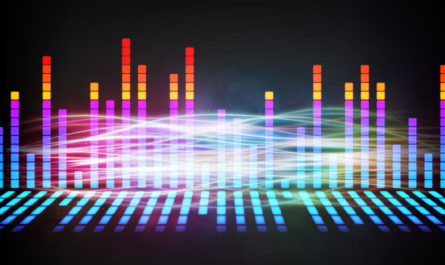From this small but interesting and useful instruction, you will learn:
Read also: Best portable speakers
How do I charge my USB speaker?
To charge portable speakers, as a rule, a USB cable is used that comes with the device. With its help, you can replenish the energy supply both from the outlet and from another gadget. Let's consider both options, how to charge a bluetooth speaker.
Method number 1: charging from the outlet
You need a power supply with a plug that plugs into a power outlet. Be sure to check that the current at which it operates matches the specifications of the player. This indicator can be found from the instruction manual or on the case of a removable battery.
How do I charge a speaker from JBL and other manufacturers? Follow the instructions:
- Switch off the device beforehand.
- Insert the mini-plug of the cord into the appropriate connector on the device.
- Connect the opposite connector to the power supply.
- Plug the charger into an outlet.
- After full replenishment of energy reserves (refer to the indications of the light indicators), unplug the power supply from the outlet, and then the plug from the connector of the player.
Read also: How to connect speakers to a PC?

Method number 2: charging from another gadget
The wireless speaker can be charged from any device that supports USB 2.0, 3.0, and is equipped with a corresponding connector. Most often it is a computer, laptop, portable battery.
How do I charge the speaker this way? The process itself is simple:
- Turn off your portable speaker before charging it.
- Connect the mini-plug of the USB cable to the corresponding socket on the device. If you cannot find it, refer to the instructions: some manufacturers "hide" this slot under a rubber or silicone cap.
- Connect the other end of the cord to the power supply gadget.
- As soon as the battery is fully replenished, disconnect the cord first from the power gadget, and then from the speaker itself.
While charging the device with a laptop, computer or power bank, you can continue to listen to music on the player, but keep in mind that this will slow down the process by 2-3 hours.

Useful life hacks for charging speakers
Now you know how to charge the speaker. Remember a few important points:
- Having bought a new speaker, play music on it until the battery is completely discharged. For the first time, charge the device when it is turned off - activate it after at least 1 hour.
- Battery life depends on the playback volume: the more music you play, the faster your device runs out.
- If you want to speed things up, get a 5 volt power supply. Using such a charger, the battery will be filled with a charge in 1.5-3 hours.
- Try to charge your device to 100% every time.
- The player discharges faster in cool rooms or outdoors in cold weather.
- To charge the speaker faster, turn off the gadget.
- If you are charging the device while playing music, turn the volume down. At maximum, the battery will be energized very slowly.
- Most speakers are powered by lithium-ion batteries rated for 500-1500 charge-discharge cycles. Unlike old batteries, it will not be possible to "overfill" them with energy - they are filled, maximum, by 100%.
- If you bought a cheap Chinese speaker, do not keep it on charge for a long time: the battery gets so hot that it can explode.
- To keep the acoustics perfect for a long time, do not switch power sources while the device is in operation. Unplug the player, plug it into another gadget or outlet, and plug it back in.
- How can I charge my speaker via USB safely? Do not recharge your gadget in a damp room or near water.
- If you don't use your turntable often, remember to charge it at least every six months.
- How much to charge the gadget? Be guided by the indicators on the case. If they are not there: in the off state - up to 4 hours, in the on - up to 6 hours.

What if my device won't charge?
If the column does not want to charge:
- Make sure the USB cable connectors are firmly seated in the jacks on both the player and the power adapter.
- Check the functionality of the cable with the charging of another device.
- Check in the charger specifications that it gives an output current of 1.5 A.
- Inspect the speaker charging socket for damage.
Many people are interested in how to charge the column if the socket breaks. It is better not to experiment and take the device for repairs. There is another option, how to charge the speaker if the input is broken: take out the removable battery, place it in a compatible device, the same speaker, replenish the energy in any of the mentioned ways.
Read also: How do I charge wireless headphones?