You already know, how to connect headphones to computerbut it may not be entirely clear how to connect the headphones to an Android phone or iPhone (iOS).
The good news is that the process of pairing a Bluetooth headphone with an Android phone or iPhone is similar to a PC. And in just a few steps, you can use the same wireless headphones on your smartphone.
Read also: Best headphones for your phone
How to connect headphones to iPhone?
- Step 1. Click "Settings". It's a gear-shaped icon on the home screen.
- Step 2.Then tap Bluetooth and make sure the slider at the top is green.
- Step 3.Press and hold the power button on the Bluetooth headphones. To connect headphones to iPhone, you need to activate pairing mode on the wireless headphones. Depending on which model you have, you turn on and automatically activate Bluetooth. You can also have headphones with a different connect button. Check the instructions that came with your headphones for more information.
- Step 4.Finally, select your headphones from the list at the bottom of the screen. Your gadget may be listed with a model number, which is a sequence of letters and numbers or the model name.
Done! Now you have connected your headphones to your iPhone and you can start working.
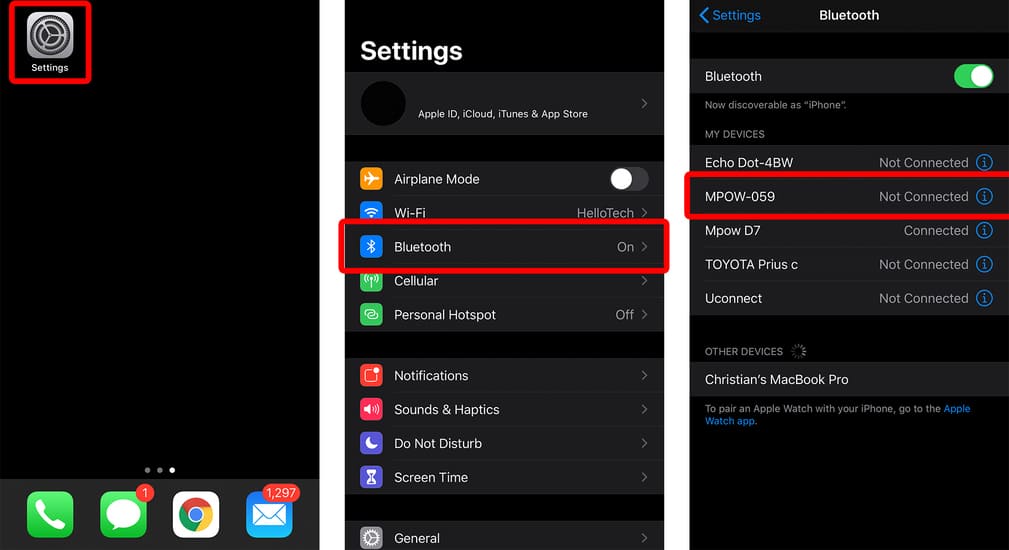
Summary

Article Name
How to connect headphones to iPhone? Pairing Bluetooth headphones with a smartphone - FAQ from myheadphone.bigbadmole.com/en/
Description
How to connect headphones to iPhone? - The article describes in detail and step by step how to connect wireless Bluetooth headphones to an iPhone. Tips & Reviews, FAQ from myheadphone.bigbadmole.com/en/. The answer to the question "How to connect wireless headphones to iPhone?" ✔ Features ✔ Ratings ✔ iOS Pairing
Author
Alexander Ustinenko
Publisher Name
myheadphone.bigbadmole.com/en/
Publisher Logo





