The absence of wires made our life much easier. However, this is also their big disadvantage. What to do if lost bluetooth headphones? How to find a device if a second sock is constantly doing the same cruel joke with you? There is a way out, and not one! We will tell you how not to panic and do everything right.
Read also: Which TWS earbuds are better?
How to find a lost earphone?
First of all, the chain of events must be restored. After all, you must agree: it is much easier to look for the loss of a house than to run out into the street or walk through all the places where you have visited before discovering the absence of your property. I note right away that all of the methods and options listed below are suitable for different brands of headphones. Therefore, the answer to the question of how to find the earphone JBL, Samsung, Xiaomi (in particular AirDots), Sony, Honor and others will be the same!
So, there can be several reasons for the loss:
- You left your ears on the table at home and they fell somewhere;
- The headset was left at school / university / office or somewhere else where you spend a lot of time every day;
- The headphones fell out somewhere on the way home;
- The headset was stolen, and you only noticed that it was missing at home.
How to find headphones at home?
So where to find a lost earpiece? It is much easier to find the loss at home than on the street, because we are talking about a limited space. Most often, they fall into the cracks between the bed and the floor, disappear in a pillowcase or duvet cover if you are in the habit of listening to music in bed. Also, the ease of search is affected by whether the device is turned on or off. It is clear that an active headset is easier to find than an inactive or discharged one.

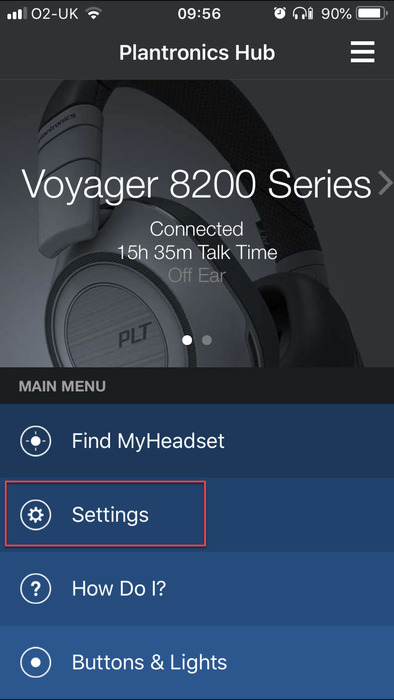
What to do if you lost your earphone in your apartment?
There are two ways to find what you have lost: via Bluetooth and the Find function.
How to find a lost earphone via Bluetooth?
- Go to settings.
- Find “Bluetooth → Bluetooth headset → Headphones and speakers”.
- Find your device on the list.
- Click "Connect".
- After connecting, give the command to emit a signal - this way you will quickly find them.
If you can't connect right away, try moving from room to room, periodically trying to pick up the signal.
Note! Using the method described above, you can only find the earphone if it is paired with your device and is not discharged. These manipulations will not help you if the headphones are discharged, are more than 10 meters away from you, or are closed inside the case.
How to find a lost Bluetooth earphone through the "Search" function
Many companies are now realizing that the main advantage of their wireless devices is also their curse. Therefore, now they can be found using geolocation. To do this, you need to activate the search option in advance, that is, this method is suitable only for those who are worried about connecting their device to the system. It captures all devices that periodically connect to your smartphone.
Read also: Why does one earphone not work?
The search procedure is as follows:
- Go to icloud.com from your smartphone or PC, enter your personal account using your login and password.
- In the item "Find devices" download the map of your location.
- Select the headphones connected to your device.
- Increase the area of potential loss of the headphones.
- Click "Play sound": if the device is nearby, you will hear.
Note! If the gadget is far from the place of the alleged loss or even moves around the map, it means that someone else has taken possession of it. In this case, you should contact the law enforcement agencies, which, using the serial number of the bluetooth headset and screenshots of the geolocation, can track down the intruder.
How do I find my wireless earbud using apps?
Are there other ways to find headphones? Yes, because there are several special applications for this:
- Wunderfind: Find My Device - Headphones. This Google Play Market application will tell you where to find headphones, portable speakers, fitness bracelets and other devices.
- Find my bluetooth device. Another Google Play Store application. It works on the same principle as the previous one: it shows all wireless devices on the map nearby.
- FindMyHeadset is a PC program. After installing it, it sends an audio signal to the wireless headphones. A great way to find a headset in an apartment if it is up to 10 m away from you and is not empty.
Read also: How do I connect headphones to my phone?
So we figured out what to do if we lost the earpiece. Hope you managed to find your lost bluetooth earphone and the article was helpful! If you know more ways to find a lost wireless earbud, write in the comments.





